 Influence and traffic are two things that online marketers struggle with. Blogging is very competitive and if you’ve tried guest blogging, social media and other tactics, then you might have found that growing your email list, generating sales and building your influence is a really slow and difficult process.
Influence and traffic are two things that online marketers struggle with. Blogging is very competitive and if you’ve tried guest blogging, social media and other tactics, then you might have found that growing your email list, generating sales and building your influence is a really slow and difficult process.
One of the fastest ways to grow your influence while building relationships with influencers is by hosting your own virtual summit. If you host a really good summit, sometimes speakers will even share the event with their own email list.
In this article, I want to discuss my experience with hosting my first virtual summit, which will launch on October 6, 2017. I called it the Traffic and Influence Summit and the goal was to get successful influencers and business owners to share how they were able to grow their influence.
Benefits and Downsides of Hosting Your Own Summit
Hosting a virtual summit can have many benefits and here are some of them:
- Association with other influencers – Hosting your own summit will give you an instant boost in credibility as you are featured with other influencers. People will start to see you as an influencer as well, especially if you deliver your own great content during the summit.
- Building relationships and collaborations with influencers – Another great benefit is being able to collaborate with influencers and build real relationships. Unlike email, doing an interview allows you to create a more personal connection.
- Growing your own email list rapidly – Virtual summits can allow you to grow your email list rapidly. Many summit speakers will share the summit with their email lists and since it’s a free event with a lot of influencers, people are more likely to subscribe to it.
- Income from sales – You can also make some income from summits by selling an All Access Pass, which gives people lifetime access to the event. Summits usually are free for a few days and only people who purchase the All Access Pass get lifetime access to all the interviews.
The downside of hosting a summit is that it requires a lot of time and resources to pull off successfully. You will need at least 3 months to prepare and should budget at least $1,000.
Here are some of the estimated costs. I already had a webcam and ATR2200 microphone from before:
Camtasia for video editing = $200
Outsourcing to freelancers = $100
Website and domain = $200
Hosting = $50
Video hosting on Vimeo = $85 / year
Email marketing software (Drip or ConvertKit) = $50+ / month
Membership plugin = $200
Affiliate software = $200
Coaching = $800
As far as time goes, you will need a lot of time to interview everyone, edit videos, coordinate outreach and promotion, and write copy for the website and emails, among other things. Allow at least 3-4 months to properly plan a successful summit.
One of the most important things to keep in mind is to make the summit a win-win-win for the speakers, attendees and yourself. You should approach virtual summits and any other type of influencer marketing with that mindset if you want to succeed.
1. Picking a name for your summit
The first step for hosting a virtual summit is deciding on a topic for your summit. For your summit topic, you will want to decide on a niche.
Don’t pick a niche that is too narrow or too broad. Something like a business or marketing summit would be too broad and wouldn’t attract a well targeted audience.
On the other hand, if you pick a topic that is too narrow, you might find it difficult to find enough speakers for your summit or people to attend.
So how do you know if your niche is too broad or too narrow?
The simplest way is to check and see if other people are launching products in your space that can be sold to your target audience and building a significant audience through other means, like blogging or live conferences.
For example, a content marketing summit could work because you can find plenty of blogs, information products and experts in the content marketing space.
Also, check and see if other people have done summits in your niche. A quick Google search should turn up some results.
So what if you don’t find any other summits or conferences on your topic? It could still work, but check to see if there are other communities around the topic.
I decided to do a summit about growing your influence because that’s one of the biggest things that people seem to struggle with when it comes to growing their personal or business brand. I’ve had the opportunity to talk to marketing managers and bloggers and most people indicated that growing their brand’s influence as a big challenge.
Another common problem that is related to influence is driving traffic to a website. So I called my summit the Traffic and Influence Virtual Summit.
2. Create your website
The next step to launching a summit is to create your website. The reason that you want to set up your website before inviting speakers is so that potential speakers know that you’re serious about doing the summit.
A professional looking website will set you apart from anyone else who is pitching potential speakers to speak at their summits. Remember that top influencers are going to get a lot of emails from people asking them to speak at events so you will want to make a good first impression.
Take a look at other summit websites and pay attention to the information that is shown on the page. Take some time to write out the home page copy and sign up for other summits to see how they work and some of the hidden inner pages.
The only thing you will be missing for the website is the speakers, so just use placeholder images or “coming soon” in that area.
I actually sent a bunch of invites to speakers before I had a website up, but luckily I had pre-existing relationships with some of my speakers and my blog, which gives me credibility.
Later on, you will want to add a member’s area so that you can sell an All Access Pass, which lets buyers get lifetime access to all the interviews along with some bonuses that speakers provide.
Another thing you will probably want to do is to set up an affiliate program and give your speakers a percentage of each sale. I decided to offer 50% commissions on All Access Pass sales. I used Wishlist Member for my summit for the membership functionality and iDevAffiliate for the affiliate program.
3. Write all your email copy
One of the things I underestimated when planning my summit was the time that was required to write all the email copy. You will want to prepare templates and send dates so that you will know exactly what to send and on what dates to send it.
There are 3 groups of emails that you will need to write:
– Emails to speakers
Asides from the initial invitation to speak email, you will also need to prepare emails for scheduling interviews, follow up with people who don’t schedule after the first email and emails to help your speakers promote when you launch.
Although you will have email templates, you may want to send personalized emails to each speaker based on their preferences. For example, if some people can’t promote the summit by email, you shouldn’t email them with your pre-written email templates.
Here’s a quick look at the email templates you may want to create for communicating with speakers:
– Invitation to speak at your summit
– Follow up to your invitation to speak at your summit (if you don’t hear back and really want someone as a speaker)
– Email to schedule an interview date
– Send over interview questions and remind people about their interview day and time
– Let speakers know their video is on their site and to review their speaker page
– Email your speakers and ask if they want to contribute bonuses to people who buy the All Access Pass
– Let speakers know that your summit is live and provide promo materials
– Final thank you email to speakers
– Emails to your existing list
If you blog or have another existing email list, you will want to let your own list know about your upcoming summit so that they can join the summit. You’ll get better results if you build up the event with a series of emails instead of just one email.
– Email autoresponder for the summit launch
You will also want to create an email autoresponder for people who sign up for your summit. Emails for the summit autoresponder will include some of the following elements:
– Welcome to the summit email
– Launch day is coming soon email
– Emails on launch day telling people where they can go watch the videos
– Emails letting people know when the price of the All Access Pass is going up.
– Summit wrap up
– Any emails upselling your products after the summit
All of these emails combined could equal anywhere from 50-100 pages of writing. If you don’t know what to write for your summit emails, then join someone else’s summit and keep an archive of their emails.
4. Build a list of potential speakers
After you have your site up, start building a list of potential speakers. I built a list of 100 potential speakers. Keep in mind that a lot of people won’t be interested because they are busy, don’t do online summits or various other reasons.
I sent out the invitations over a period of 2 days and got about a dozen yes’s to speak at my telesummit, including people like Brennan Dunn, Nick Loper and Viveka von Rosen. Also, be sure to invite relevant people in your network. I’ve interacted with Sue Anne Dunlevie, Ashley Faulkes and Arlen Robinson, for example, so getting them on board was easier because I had an existing relationship with them.
After you get an initial group of speakers, add them to your website and continue to pitch other potential speakers. As you get more speakers on your site, you will that it will be easier to get additional people to agree to speak at your summit.
Here are a few people that agreed to speak at my summit later on:
Anna Bennett – Pinterest expert with over 50,000 Pinterest followers
Amy Schmittaeur – YouTube and Video Blogging expert with over 70,000 YouTube followers
Daniel DiPiazza – Founder of Rich20Something and 7-figure blogger
I also kept looking for other speakers that had spoken at other summits, had videos on YouTube or appear to be doing other things to build their online presence.
Some speakers that said yes initially ended up never scheduling a call, but overall things worked out in the end and I was able to get 36 speakers for my summit.
5. Conduct the interviews
In the second month, you will schedule and conduct your interviews. The most common tools to do interviews include Skype with eCamm recorder add-on, Google hangouts and Zoom, which are all free.
I decided to go with Zoom because it was easy to use and the video quality seemed better than Google hangouts. I also used the free version of Calendly to schedule interviews, which is a good tool because it removes time zone confusion.
Ideally, you will want to suggest that everyone plug directly into their internet connection rather than using WiFi so that the connection is more stable. I researched each speaker before their interview and sent over questions 1-2 days before their interview by email as a reminder.
Once you end the call, Zoom will automatically convert your video into mp4 format.
6. Editing and uploading the videos
I used Camtasia to edit the video interviews. In most cases, you will just have to add an intro slide and outro at the end (optional). These little touches make your video appear more professional.
Some of the videos required more editing because the speaker had internet connection issues. So I had to cut out some parts where their internet glitched, but the videos still turned out pretty good after the edits.
I also added my logo as a watermark, which is a feature in Camtasia.
Once you are done converting the videos, upload them to a paid Vimeo account. Vimeo was the least expensive video hosting platform and also offered nice features like being able to restrict the video to only being viewable on domains that you specify. While YouTube also has paid options, it is often associated with lower quality videos.
7. Start promoting the summit
You will want to start promoting your summit 2-3 weeks before it launches and be sure to have your promotions ready before that date. Here are a few things you should do to make sure you are prepared:
– Create social media images for all social networks – Find out which social networks your speakers and affiliates are promoting on and create appropriately sized images and text to make it easy for them to promote on these channels.
Here are some example images that I created for my summit. The first image is an individual speaker image:
This image is a Twitter image, but you can also create images for Facebook, LinkedIn, Pinterest and any other social media channel your speakers might be on.
Here’s a group image for my summit. Having a bunch of recognizable names is a good way to get people excited about your summit.
This image was sized for Facebook, but once again you should create image sizes for all the social media channels.
Be sure to include the date and call to action to get a free ticket, along with your logo and website URL.
– Create email templates – Some speakers and affiliates will write their own emails to promote the summit, but be sure to provide your own templates to make it super easy for anyone who wants to promote by email. Some people are very busy, so having pre-made templates will make it easy for people to promote.
– Have recommended promotion dates – Let your affiliates and speakers know when they should start promoting and what dates they should send out emails to their lists. Once again, this makes it easy for them to promote.
If you are recruiting affiliates to promote your summit, start those conversations early on, possibly even before you have your speakers confirmed. Affiliates are a big part of summit promotion and one of the best ways to promote a summit.
You can also do guest blogging and other activities to promote the summit, but since guest posts can take time to go through the editorial process, you should plan those out well in advance as well.
Finally, paid ads like Facebook ads can be a good way to get traffic to your summit. With Facebook ads, you can target people pretty precisely and get a lot of people to your event quickly.
Final Step – Launch the summit
Finally, launch the summit and be prepared to answer any questions. Since the event contains a lot of influencers speaking and it’s free, it should attract a lot of attendees.
Some people have live sessions incorporated into their summit, like a live kickoff call or a live closing keynote speech. If you are doing your first summit, it’s perfectly okay to do everything pre-recorded.
Also, make sure you have a plan to continue to engage your list after the summit. Think about how you can continue to create value for your new subscribers and also how you can collaborate with your speakers after the summit. I already have some great collaborations planned with some of the speakers for after the event.
Things I Could Have Done Better
Even with some coaching help, planning my first virtual summit was still somewhat stressful and there are definitely things I could have done better. Here are some things that I could have done better.
Been more organized
I should have written more of the emails early on, particularly the emails to the speakers. Planning emails to speakers is one of the easiest things to overlook so be sure to prepare those emails early on.
Also, if you want to recruit affiliates, be sure you create a plan for that early on as well.
Done more guest posting
Since I have a good amount of experience with guest blogging as well as previous connections with editors, I should have done more guest blogging to promote the summit. Guest posts can sometimes take weeks to even months before they go live, depending on how fast the editor is and how well organized they are.
In the future, if I do another summit, I can prepare guest posts earlier on so that they can all go live when the summit launches. Summits are a ton of work but they offer a uniquely valuable opt-in bonus.
Prepared a better after interview call
After you interview each speaker, you can ask them if they are going to promote by email, promote through social media or if they won’t be able to promote at all. Let them know that you will send them the proper materials according to their preferences.
For my interviews, I just thanked everyone after the call and let them know that I would tell them when their speaker page was ready for review. But in the future, getting clarity on promotion will helpful for estimating the summit’s attendance and knowing what emails to send each speaker after their interviews.
Resources
Here are some other resources if you want to learn more about virtual summits.
Navid Moazzez – Navid Moazzez offers a course called Virtual Summit Mastery (VSM) on how to launch virtual summits and helped me with my summit. A lot of what I learned about virtual summits was from him.
YouTube videos – Nick Unsworth also has a good video on hosting virtual summits. This video is about an hour long and goes into some details on what he did for his summits.
By the way, you want to learn more about how to grow your traffic and influence, check out the Traffic and Influence Summit, which goes live on Oct 6-8, 2017. Some speakers include Sujan Patel, Ross Simmonds, Sue Dunlevie, Ryan Biddulph, Viveka von Rosen and more.
I’ve interviewed top marketing influencers and 6-7 figure business owners about how they grew their influence and created successful businesses. Click here to get a free ticket.
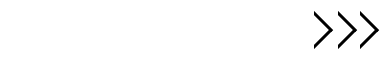

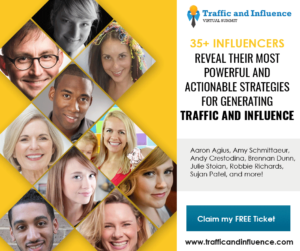
This is indeed a great opportunity for small business entrepreneurs to grow. Hosting events which can build a relationship with other entrepreneurs as well as gaining incentives are beneficial. It can develop your business to become a promising one.
Thanks you, much appreciated!
I have no words to say thank you. Thank you for sharing this article. Keep it up.
Welcome, Quaid – glad you liked it!
Thanks for sharing it.
It’s interesting too see you on virtual! BTW, who got the idea to a virtual summit!