 Some SEO experts have provided a few tips for guest posting that may be worth considering. You should weigh out the pros and cons of these tips and decide what actions to take yourself.
Some SEO experts have provided a few tips for guest posting that may be worth considering. You should weigh out the pros and cons of these tips and decide what actions to take yourself.
1) Link Location
Some experts say to put your link within the body of the article rather than in the bio box in the end.
One reason for placing links within the article is that a contextual link is more likely to get read and clicked on than a link in the bio. In fact, many people that read blogs regularly might habitually skip over reading the bio box.
Another reason is that some SEO’s fear that Google may someday discount links in the bio box in order to reduce the positive effects of guest posting on search engine rankings. Placing your link within the article body makes the link look more natural.
Some people say that if it makes sense to have the link in the end, then leave it there. In many cases, people will be most likely to click through to your site after reading the article.
If it is permitted by the host blog, the best recommendation may be to have both links within the article and in the bio box. Some people will click on links within the article and others will click on links at the end, so it’s a good idea to have both anyways.
2) Links within the content
If possible, include a link within the article itself instead of just in the bio box in the end. There are a couple of reasons to include a link inside the actual article.
#1 – Some SEO’s think that eventually, search engines might discredit or discount links in the bio box. So these SEO’s have suggested using a link within the body of the article so that you will still get full SEO credit for the link.
#2 – Sometimes having link within the article will get more visitors. People who have been reading blogs a lot sometimes ignore bio boxes.
Make sure your most important link appears first in the article. If allowed, some people like to include one link within the article and another in the bio box. The link in the bio box can lead to an email capture page.
3) Google Plus Attribution
Google Plus attribution can help in a couple of ways.
First of all, if you are creating high quality content, then Google may reward you by placing your image next to your articles in the search engines. Having your image next to your articles will increase click through rates, which means more search engine traffic to your site.
Secondly, it helps protect you in the event that someone copies your article. By being the first to publish it and attributing credit with authorship, your content should be recognized as the original article.
Note that Google has shown some inconsistencies and errors with attributing credit for articles. Although the system is far from perfect, Google ultimately intends for article writers to receive credit for their work and will likely make improvements on their system over time.
Thirdly, links to your Google plus profile can give your profile more search ranking power. Mark Traphagen provides a good example and explanation in this article.
Using Google authorship does come with some risks, especially if you are posting low quality content on low quality sites. Authorship makes it very easy for Google to find all your guest post articles and discount them.
Generally, most people that are producing high quality content are not worried about this risk. However, enough SEO and online marketing experts that have been trying to do things the right way have gotten penalized by Google. So the risk is certainly worth mentioning especially since the rules can change at any time.
4) Link Text
Google doesn’t like people purposely using keyword phrases in their link text to try to rank in the search engines.
Why do we have to be more careful with linking in guest posts versus regular posts? Because these links are not considered “natural” by Google. In other words, since link text still counts for ranking purposes, Google doesn’t want people to try to increase their ranking using keyword rich anchor links in their guest posts.
In a non-guest post, if a blogger links to another site with keywords, then it should be okay because it is a natural link. Theoretically, of course.
Here are some ways to link to your site that should be safe.
#1 – URL links – Linking to your site by URL is probably the safest thing you can do and will probably never incur a penalty. For example, www.smallbusinessideasblog.com.
#2 – Article Title or Name of Site – If you are linking to your home page, then using the name of your site as the link text should be fine. For my site, I would use “Small Business Ideas Blog”.
If you are linking to a blog post or article, then using the name of that article also makes sense and would likely be considered a natural way of linking to it.
#3 – Generic text that you are obviously not trying to rank for – Finally, using generic text that you are not trying to rank for is a third option. For example, “click here” or “read this post”. Generally speaking, if you don’t include keywords in your link text, then you’re probably safe.
Should I Look for Guest Post Opportunities on Guest Blog Networks & Communities
My Blog Guest is still under penalty as of today, but a lot of the sites that were penalized have been able to get their penalties lifted. A few people have said that even though they were members of My Blog Guest, their sites were not penalized.
No one knows for sure what Google will do next, although it wouldn’t be surprising if they started cracking down on other guest blogging communities and networks. Some people think it is still okay to find opportunities for guest blogging through guest blog communities.
There’s no definite evidence that finding opportunities through guest blogging communities will hurt your site, but some experts have suggested avoiding them to be safe. If you do decide to use communities, make sure to provide high quality content and evaluate the host site as well to make sure they have high quality standards and are also producing quality content.
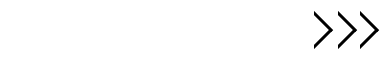
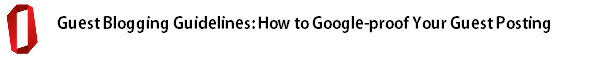
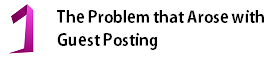

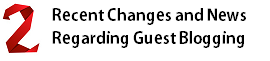

Yes Working in a ethical manner can fetch us good authority as well as good rankings too….I m not a SEO expert but learning few things from my experiences.….