Update: With some contributions from the SEO/SEM Group on LinkedIn, there are now over 80 tools and ideas on this list.
Update #2: I’ve updated this post. The original post contained around 60 keyword tools and ideas, but the updated post now contains over 100. Feel free to suggest any tools that I missed in the comments below.
I started doing SEO around 2005 or so and back then, it was pretty easy. Yahoo site explorer was an awesome backlink tool and provided a ton of backlink data. Google keyword tool was the top keyword research tool because it provided data straight from Google.
provided a ton of backlink data. Google keyword tool was the top keyword research tool because it provided data straight from Google.
Things have definitely changed a lot since then. Yahoo site explorer is long gone and now Google has made moves to hide keyword data. Many keywords are no longer showing in Google Analytics and many people have complained that Google keyword planner shows very little if any long tail keyword data.
A lot of people are saying “just create quality content”, but keyword research and SEO are far from dead. In fact, I was able to increase traffic to this blog by 1,380% in 2014, even though I only created 10 blog posts.
I don’t think that Google will ever conceal all keyword data. They will most likely always display high volume keywords so that Adwords advertisers will be able to target them. After all, Google generates most of its revenue from ads.
So the good news is that we still have access to high traffic money keywords. However, long tail keyword data is still important for a few reasons including the following:
1. It gives you an idea of what people are interested in and provides good content ideas.
2. Seeing patterns in keyword phrases and being able to target them can help SEO’s get even more search engine traffic
3. Long tail keywords bring in 70% or more of search engine traffic to websites, even for sites that are ranking for their main competitive keywords
Although Google Keyword Planner is still useful, SEO’s now have to turn to other sources to get more ideas for keywords. Here are a few ideas on where to get keywords ideas outside of Google’s Keyword Planner and Analytics:
Google Tools
Other Search Engines
Online Keyword Tools
Keyword Suggestion Tools
Other Desktop Keyword Tools
Old Data
Competitive Analysis Tools
Browser Ad-ons and Plugins
Analytics Tools / SEO Suites
Amazon / E-ecommerce Tools
WordPress Plugins
LSI or Related Keywords
Other Search Tools
Other Ideas
Google Tools (1-4)
Google Keyword Planner was made for Adwords users, but is the most popular Google tool for keyword research. However, here are some more Google tools that can be helpful.
1. Google Webmaster Tools
https://www.google.com/webmasters/tools
Google Webmaster Tools is currently the most accurate way to see what keywords people are using to land on your website. The data is only available for 90 days, so be sure to back it up every few months or so.
Since Google defaults to encrypted search now, Analytics does not show much of the data. With Google Webmaster Tools, however, you can view these encrypted searches.
2. Display Planner Adwords Tool
https://adwords.google.com/da/DisplayPlanner/Home
YouTube keyword tool showed what video watchers are searching for. In September of 2014, it was replaced with the Display Planner’s Adwords Tool.
3. Google Correlate
http://www.google.com/trends/correlate
With Google Correlate, you can find keywords that exhibit similar trend patterns to the phrase you type in. A good way to find possible related search terms, although sometimes the terms shown are not related.
4. Adwords
http://www.google.com/adwords
Running your own Adwords campaigns can be beneficial for finding keywords for your organic SEO campaigns. Adwords provides better data than just running Analytics alone.
Other Search Engines (5-6)
1. Bing Keyword tool
http://www.bing.com/toolbox/keywords
I know that Bing and Yahoo search are used significantly less than Google, but Bing keyword tool can still provide a few ideas for keywords and it is free to use. Yahoo and Bing do still get significant search volume (25-29% of search volume according to Comscore in 2013) and it does provide real data from organic search so it is worth looking at.
Despite Google’s dominance, Bing and Yahoo (which uses Bing search for its results) still get significant traffic. Enough so that it can provide real and useful keyword data, particularly for terms that have enough volume to be worth targeting.
Considering that Bing still has millions of users, if a keyword doesn’t get enough data to show up in Bing’s data, is it even worth targeting? To use the Bing Keyword tool, sign up for a Bing Webmaster Tools account.
2. Bing Ads Intelligence (BAI)
Bing Ads Intelligence is an Excel plugin that allows you to do keyword research using Microsoft Excel. It uses Bing’s keyword data and can be downloaded here (http://advertise.bingads.microsoft.com/en-us/b/bing-ads-intelligence). Requires Excel 2007 or higher and an active Bing ads account.
BAI was intended as a tool to help people that want to advertise on Bing’s network, but it is also a good keyword research tool for SEO’s. I like that this tool uses Excel, since Excel is something that pretty much everyone knows how to use. Some useful information includes monthly traffic, demographics data, and other useful information.
Online Keyword Tools (7-33)
1. SEM Rush
http://www.semrush.com
SEM Rush is a competitor research tool that provides your competitors keywords and where they are ranking. The free version of the tool provides just a few keywords, but the paid version provides a lot more. Simply enter your competitor’s website (or your own) to see a list of keywords they are ranking for. SEM Rush was also voted one of the top keyword research tools in this roundup by Robbie Richards.
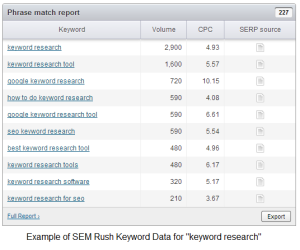
2. Grep Words
http://grepwords.com
Cost: Plans starting at $15 / month
Grepwords has a keyword query builder that allows you to exclude terms, specify starting words, filter by CPC cost, filter by search volumes, and other useful features so you can quickly find the keywords you want. Not only does it give you access to a lot of keywords, but it also allows you to use filters to narrow it down to what you want to see:
3. SerpIQ
https://serpiq.com
Cost: $49/month and up
SerpIQ is more than just a keyword research tool. It was designed to me more of an all in one SEO tool and can find competitors by keywords and analyze their keyword usage.
4. Advanced Web Ranking
http://www.advancedwebranking.com
Advanced Web Ranking is a tool that has been around for awhile and integrates with Majestic SEO’s API.
5. Wordtracker
https://freekeywords.wordtracker.com
The Wordtracker keyword tool is free but requires you to create an account. You can start with one keyword and then drill deeper to get more keywords.
6. Merge Words
http://mergewords.com
Merge Words are simple tools that creates combinations out of words or phrases that you enter into the boxes. This can be a convenient tool if you have some words in mind to start with.
7. SEO Book Keyword List Generator
http://tools.seobook.com/keyword-list/generator.php
The SEO Book Keyword List Generator creates combinations from words and phrases, similar to Merge Words.
8. Internet Marketing Ninjas Keyword Combination Tool
http://www.internetmarketingninjas.com/search
This tool combines keywords that you select and shows you all permutations. Another tool that is similar to Merge Words.
9. Moz Keyword Tool
http://moz.com/tools/keyword-difficulty
The Moz Keyword Difficulty tool is part of the Moz Pro Membership package starting at $99 / month.
10. Wordstream Keyword Tool
http://www.wordstream.com/keywords
Wordstream has a few keyword tools that allow you to access their database of over a trillion keywords. You are allowed a limited number of free searches to try out the tool. Keyword data is aggregated from internet service providers, browser tools and search engines and then statistically analyzed, so Wordstream maintains their own database.
11. Keyword Eye
http://www.keywordeye.com
Keyword Eye allows you to analyze on site content, monitor competitors, and simplifies keyword research. One cool feature is that it shows the keywords visually, similar to tag clouds.
12. Keyword Discovery by Trellian
http://www.keyworddiscovery.com/search.html
This tool by Trellian is yet another keyword research tool that has accumulated its own database of keywords through the years.
13. Majestic SEO Keyword Checker
http://www.majesticseo.com/reports/keyword-checker
Majestic SEO has its own keyword checker that they say has never relied on Google’s data. This tool will show you how many times the keyword phrase appeared in their own index.
14. Long Tail Pro / Platinum
http://www.longtailpro.com
Cost: $97
Long Tail Pro uses Moz’s data and is a competitor to Market Samurai. It is another popular tool for keyword research.
15. Web CEO
http://www.webceo.com
Web CEO is another paid keyword tool. They didn’t specify where they get their keyword data from. They have a free version as well as paid versions with more features.
16. Positionly
https://positionly.com
Cost: Starting at $19/month
Positionly is an all in one SEO suite that is designed for the non-technical website user and includes a keyword research tool.
17. Term Explorer
http://termexplorer.com
Term Explorer can give you up to a thousand keywords with exact match search volumes and also shows you if exact match domains are available for purchase. Free trial version is limited to 5 keyword searches per day. The paid version will allow you to do more than 5 searches a day and get more than 1,000 keywords per search. You can also download results as csv or pdf.
18. Colibri.io
http://colibri.io
An SEO suite with a keyword research tool set launched in February 2014. The updated Colibri tool can crawl your website for keyword ideas and also compare you to your competitors.
19. Jaaxy
http://www.jaaxy.com
Cost: $19 / month and up. Free trial version limited to 30 searches.
Jaaxy has been around since around 2011 and according to the Jaaxy blog, it gets its search volume by analyzing data from all search engines and using their algorithm to determine volume numbers that are closer to the actual volumes. It also has some competitive analysis features and a brainstorming tool to come upwith new ideas.
20. SE Cockpit
https://swissmademarketing.com/secockpit
Cost: $97/month and up.
SE Cockpit by Swiss Made Marketing generates tons of phrases in a short amount of time from just one keyword entry. Data is gathered from Google related searches, Adwords, and Google Suggestions. Other data provided includes estimated Adsense earnings, competitor Adwords data and traffic volume estimates.
21. Seed Keywords
http://www.seedkeywords.com
Seed Keywords is a unique tool that allows you to leverage friends or your own audience to come up with keyword ideas. Simply come up with a question or query, send the URL to your list, and watch your keyword list grow as they add keywords to the list. A great way to brainstorm with a group of people and come up with phrases that people will naturally search for.
22. Keyword Canine
http://www.keywordcanine.com
Cost: $47/month or $297 / year
Keyword Canine is a tool that provides competitive analysis with each keyword. Phrases that are easier to rank for are marked with a green color and difficult phrase are red, enabling you to target low competition, high volume phrases. Can also analyze competitor backlinks and has other features. They have a site boost feature as well with which they promote your content for you, although it is not clear how that feature works.
23. Keyword Revealer
http://www.keywordrevealer.com/home.php
Keyword Revealer has a free version that allows 3 keyword searches per day and a paid version that starts at around $10/month. Asides from revealing lots of long tail keywords, this tool calculates keyword difficulty score and locates keywords that are easy to rank for.
24. The Last Keyword Tool by Themezoom
http://lastkeywordtool.themezoom.com
Cost: Packages starting at $69/month
The Last Keyword Tool has many useful features, including the ability to import and export your own keywords, ability to evaluate international markets, keyword search volume, and create your own custom columns and filters. They are also working on a trending feature.
25. KW Finder
https://kwfinder.com
This free tool displays search volume and CPC cost as well as a competition rating for both PPC and SEO. It also displays Google trends chart along with sites currently ranking for the term along with social counts and other useful data.
26. SERPWoo Keyword Finder
https://www.serpwoo.com/keyword-research
Cost: Packages starting at $25/month
SERPWoo is a rank tracker and reputation management tool that includes a keyword research tool called the Keyword Finder. The Keyword Finder identifies the top 10 competitors ranking for your keyword phrase and extracts other long tail keywords from the pages that are currently ranking. The video on their landing page was created in February 2015 and explains some of the features.
27. Can I Rank
https://www.canirank.com/
Cost: Free, Paid plans start at $49 / month
Can I Rank is a keyword and competitive analysis tool that has Keyword ROI score which they say is more accurate than other keyword difficulty measures that other tools provide. Imports data from multiple tools including Moz and SEM Rush.
-Back to top
Keyword Suggestion Tools (34-48)
When people start typing something into a search engine, it suggest possible phrases that they might be looking for. The tools in this list leverage the power of keyword suggestions.
1. Ubersuggest
http://ubersuggest.org
You can also go to Ubersuggest and use their free tool to save some time, although Google keyword suggestion is a good tool for digging a little deeper and finding more keywords.
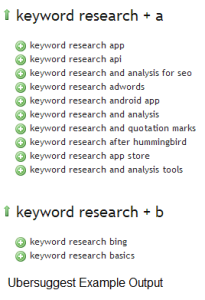
2. Google Keyword Suggestion
When you are typing in the Google search box, it suggests keywords for you. Even when Google Keyword Tool was still providing a lot of data, I was still using Google keyword suggestions to generate content ideas because it provided way more keywords than the keyword tool.
I usually start with a base keyword and just start typing. Then follow up with each letter in the alphabet. You get the idea…
3. Keyword Snatcher
http://keywordsnatcher.com
Cost: $49
Keyword Snatcher scrapes keyword suggestions from multiple sources including Google, Yahoo, Bing, Amazon and eBay. It’s like Ubersuggest on steroids.
What makes it better than Ubersuggest is that it goes deeper by trying out other combinations. This tool has a one time cost for lifetime access, but can provide tons of keywords.
4. HQ Suggest
http://hqsuggest.com
Cost: $9
A desktop tool that attempts to provide keyword data by 3 main methods:
1) Keyword suggestions from 9 search engines including Amazon, Answer, Ask, Bing, Ebay, Google, Wild, Yahoo and YouTube.
Keyword and product searches are available. Adds 1-2 letters of the alphabet after each keyword phrase and 1-2 letters before the phrase and scrapes the keywords into a file.
2) “Question related searches” designed to take advantage of Google’s Hummingbird update.
3) “How to” searches – Comes up with lots of how to topics that you can use to create content.
5. SEO Chat Keyword tool
http://tools.seochat.com/tools/suggest-tool
If you are looking for a free alternative to the keyword suggestion tool scrapers out there, then try out SEO Chat’s Keyword tool. It gets keyword suggestions from Google, Bing, Amazon (good for commercial searches) and/or YouTube (entertainment searches).
6. Soolve
http://soovle.com
This tool uses keyword suggestions from several places, including Wikipedia, the major search engines, and Answers.com.
7. Keyword Tool Dominator
http://www.keywordtooldominator.com
This tool uses auto suggest from Google, eBay, Bing, Amazon and Google Products. You can then download the results.
8. KeywordTool.io
http://keywordtool.io
This tool is new for 2014 and provides up to 750 keyword suggestions from Google for free. You can also select from Google search engines from different countries. Additionally, you can search from YouTube, Bing and the App Store as well as export data.
9. SG Serpstat
http://sg.serpstat.com
SG Serpstat is a new free keyword suggestion tool that provides questions from keywords, which can be used for content ideas. Another nice feature is that related keywords are listed on the left side that you can click on for more specific keyword phrases. You can also export the data, although you will be required to create an account.
10. Keyword Shitter
http://keywordshitter.com
This keyword tool generates hundreds of keyword suggestions very quickly. You can then copy and paste them into a document or wherever else you want.
11. Answer the Public
http://answerthepublic.com
In addition to the standard keyword phrases, Answer the Public also generates tons of questions from your keyword searches, which can be great for content marketers and bloggers. One unique feature is that it also displays the information both visually and alphabetically. You can also export the results.
12. Web Seer
http://hint.fm/seer
Web Seer is a neat tool that allows you to compare two different search results visually. The thickness of the lines indicates how many results come up for each search term.
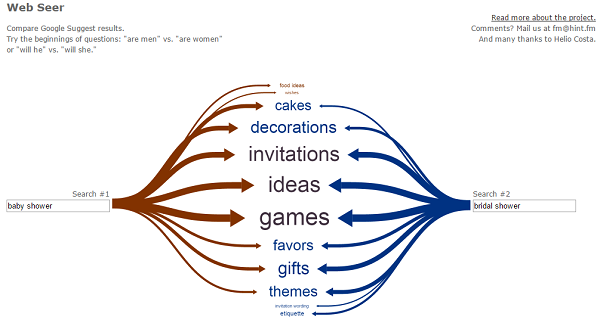
13. SERPs Ubersuggest Alternative
https://serps.com/tools/keywords
SERPs Ubersuggest Alternative is another keyword suggestion tool. What I like about this tool is that it also reveals search volume and CPC cost, unlike most keyword suggestion tools.
14. Keyword Researcher Pro
https://clevergizmos.com/keyword-researcher
Cost: $97, Free trial
Keyword researcher pro is a one time cost paid tool that uses Google auto-complete to generate long tail keyword ideas. You can even write content in it. This software comes with a free trial and there are several instructional videos, screenshots and tutorials on their page.
15. Keyword Studio
https://www.keywordstudio.com
Cost: Starting at $79 / month
Keyword Studio is a new tool for 2015 that pulls keyword data from multiple sources into one place and saves you the trouble of merging data into a spreadsheet and eliminating duplicates. Also includes volume, CPC, rankings and competition scores.
Other Desktop Keyword Tools (49-57)
1. SEO Gadget for Excel by Built Visible
http://builtvisible.com/introducing-seogadget-excel
SEOGadget for Excel is a tool that connects to Majestic SEO, Moz, aHrefs, Grepwords, and SEMRush API’s and sends the data to Excel. SEO Gadget recent rebranded to Built Visible in 2015, but the tool still works the same.
2. Market Samurai
http://www.marketsamurai.com
Market Samurai was an old favorite desktop tool for many SEO’s when it came to keyword research. The new version of Market Samurai uses exact match search with Keyword Planner so it might not be an alternative but rather a tool that makes using Keyword Planner more convenient.
3. Traffic Travis
http://www.traffictravis.com
Traffic Travis is a free desktop SEO tool from Affilorama with a premium version that cost $97. It’s an older tool that gets data from Google, Yahoo and Bing.
4. Good Keywords
http://www.goodkeywords.com
Good Keywords is a desktop software that finds keywords. The home page says that it uses Google Keyword Tool though, so not sure if it’s up to date.
5. Scrapebox Keyword Scraper
http://www.scrapebox.com/keyword-scraper
Scrapebox has a keyword scraper that scrapes keywords from various sources, including keyword suggestions from Amazon, eBay, Google, Bing, Yahoo and more.
6. Scrapebox Webpage Meta Scraper
http://www.scrapebox.com/webpage-meta-scraper
Scrapebox has a built in feature to scrape title tags, meta descriptions and meta keywords from a list of website URL’s. You can easily grab keywords from your competitors with this tool. Take this data and run it through the Scrapebox Keyword Scraper for even more ideas.
7. Keyword Bee
http://keywordbee.com
Keyword Bee is a free tool that you can download. It can crawl website URL’s and suggest new keywords. Check out their 2 minute video on their site.
8. Places Scout
https://www.placesscout.com
If you are doing local SEO, then check out Places Scout. It has a keyword generator that does keyword suggestions from the 3 major search engines, can import adwords data, and can even suggest exact match domain names with your keywords in it. This tool is targeted to finding keywords for local, so check it out if you are doing local SEO.
9. Keyword XP
http://www.keywordxp.com
Price: Starting at $37 one time cost
Keyword XP is a tool that provides keyword suggestions and questions that people ask. It also has trend analysis that shows which keywords are rising in popularity over time and regional keywords.
Old Data (58-59)
A good way to find evergreen keyword ideas is to look at old sites and old Google Analytics data.
1. Other Blogs and Websites
Another idea is to go to other blogs and websites in your niche and see what they are writing about, especially if you know that they do SEO on their sites. I usually find a few ideas that I overlooked through traditional keyword research when I look through other websites.
Old Made for Adsense (MFA) sites are particularly good sources and I have scoured these sites for ideas for my own sites, especially ones that were created before 2011. These were sites that were specifically made to get Adsense revenue by targeting keywords.
Older MFA sites had the keywords blatantly displayed in the navigation links and as page titles. Sometimes you will have to look further than the first couple of pages in Google to find these sites as many are no longer ranking well in Google. You can also use Bing instead to pull up these sites more easily in searches.
2. Old Analytics Data
If you have older websites that have been around for awhile, take a look at older Analytics data before when Google started to conceal data with encrypted search. This can be a good way to find keywords related to evergreen topics.
You can also use Google Trends to see if searches for those keyword phrases are declining, increasing, or remaining steady.
Competitive Analysis Tools (60-69)
Some competitive analysis tools can be used to obtain keyword intel from your competition.
1. Keyword Spy
http://www.keywordspy.com
Keyword Spy is a tool that you can use to do keyword research or to see a competitor’s free and paid keywords. The free version will only show limited data and paid plans start at about $90 per month.
2. Spy Fu
http://www.spyfu.com
Spu Fu is another competitive research tool that shows keyword ideas as well as competitor keywords. The free version is limited – upgrading to a paid version will reveal more data.
3. Ispionage
http://www.ispionage.com
Another competitive analysis tool that can also be used for keyword research.
4. Screaming Frog SEO Spider
http://www.screamingfrog.co.uk/seo-spider
The Screaming Frog SEO spider can crawl websites and see what keywords are being used in the title tag and meta fields. Although this tool was meant to identify technical issues on your own site, it can also be used for competitive keyword research.
5. Tag Crowd
http://tagcrowd.com
Tag Crowd is a nice tool to visually see the most important keywords used on a web page – a convenient tool for quickly analyzing on page SEO of competitors. You can copy and paste keywords into the text box or simply select the Web Page URL field and enter the URL there. You can also save your tag cloud as a PDF or print it out.

6. Alchemy API
http://www.alchemyapi.com/products/demo/alchemylanguage
Alchemy API extracts text from web pages and analyzes the keywords on it. Some of the features are a bit technical, but you can click on the keyword tab to get a summary of keywords used on the page.
7. AHrefs Keywords Explorer
https://ahrefs.com/keywords-explorer
AHrefs re-launched its keyword research tool called Keywords Explorer around 2015. Just type in a keyword and it will provide related keywords from its database. About ten keywords are provided for free, but a paid account (starting at $79/month) is required to view the full list of keywords.
8. Bright Edge Data Cube
http://www.brightedge.com/products/target-demand/data-cube
BrightEdge is an enterprise level provider of SEO software that is used by established businesses for rank tracking and SEO. Some users have reported a cost of around $40,000 a year. The Bright Edge Data Cube accesses and analyzes data from around the web on a daily basis so that its data is up to date.
9. Open Site Explorer / Moz Keyword Difficulty Tool
https://moz.com/tools/keyword-difficulty
Open Site Explorer is a popular SEO analysis tool and comes with the Moz keyword difficulty tool, which reveals how difficult it is to rank for a particular keyword.
10. Similar Web
http://try.similarweb.com
Similar Web has a tool that can provide competitive analysis on your competitors and it also provides a list of some of the keywords they are ranking for. Just enter the URL and click the “Search Website” button.
Browser Add-ons and Plugins (70-72)
1. Wordtracker Scout
http://www.wordtracker.com/scout
Wordtracker Scout is a Google Chrome plugin that shows on page keywords in a visual cloud. It also accesses Wordtracker’s large keyword database to display other keyword insights.
2. KGen
https://addons.mozilla.org/en-us/firefox/addon/kgen
This Firefox add-on allows you to see what keywords are used frequently on a web page. Click “View – Sidebar – Kgen” after it is installed to open the interface. Although it has been updated recently, some people say this plugin is no longer working.
3. GrepWords CPC and Search Volume Enhancer
https://chrome.google.com/webstore/detail/grepwords-cpc-search-volu/ajjnlokmaomjjcbjhlkmfamfnibladde?hl=en
Grepwords has created a Chrome plugin that shows CPC and volume data in Google Webmaster Tools, Ubersuggest, Moz’s Open Site Explorer (OSE), Majestic SEO and AHrefs. A convenient browser add-on if you use the mentioned services.
Analytics Tools / SEO Suites (73-81)
1. HitTail
http://www.hittail.com
HitTail is an Analytics software that is designed to show long tail searches that users have used to find your site in real time. Another great feature of HitTail is that it also suggests keyword topics that you should write about based on what keywords are currently bringing you traffic.
2. Raven Tools – Keyword Opportunities Tool
http://raventools.com/tools/keyword-opportunities
Raven Tools is a popular paid SEO suite that has its own keyword manager.
3. Search Metrics Suite
http://www.searchmetrics.com/en/suite/research-keywords
Cost: Free version and paid versions starting at $69/month
Search Metrics Suite is an SEO and analytics tool that includes keyword research tools and search volume data. Includes competitor keywords as well as related keyword suggestions.
4. Compete Pro
https://www.compete.com/products/compete-pro
Cost: Starting at $199/month, Free trial available
Compete collects its own data from about 2 million Internet users (roughly 1% of the US population) and uses statistical analysis to estimate activity on the top 1 million websites on the web. With Compete Pro, you can see what keywords your competitors are targeting as well as projected keyword volumes.
5. Ginza Metrics
http://www.ginzametrics.com
Cost: Starting at $1000/month, Free trial available
Ginzametrics a competitive analysis tool that allows you to compare your site to your competitors and see how you compare for keyword rankings. It’s the only platform to update keyword ranking data daily. Uses Moz data.
6. Concentrate
http://www.concentrateme.com
Cost: Starting at $39/month, Free Demo available
Concentrate connects with whatever analytics tool you are using, including Google Anaytics, Hitwise, Comscore, Trellian and Compete and extracts long tail keywords from your analytics data. This allows you to target long tail keywords more effectively.
7. Dragon Metrics
http://www.dragonmetrics.com/landing-pages/keyword-research
Cost: Starting at $99/month
Most keyword and SEO tools are designed for an English audience, but Dragon Metrics is an SEO suite that was designed to target foreign search engines like Baidu (China), Yandex (Russia), 360 and Naver. This tool also works with Google and SEO’s wanting to target an English audience.
8. SE Ranking
http://seranking.com
Cost: Starting at $9/month, Free trial and demo available
SE Ranking is an SEO suite that allows you to monitor your keyword rankings in the search engines and also has a keyword suggestion tool integrated. One nice feature is that it can be white labeled for agencies wanting to resell the product.
9. SEO Powersuite
https://www.link-assistant.com/
Cost: Free version with unlimited keywords. Other versions start at $299.
SEO Powersuite gathers data from 19 different keyword research tools (327 search engines) and can track your rankings along with up to 10 competitors. The suite includes SEO Spyglass, Rank Tracker, Website Auditor and Link Assistant. It can create branded reports with your company logo for your clients.
Amazon & E-commerce Tools (82-88)
1. Freshkey
http://freshkey.com
Cost: $49.95
Amazon keyword suggestion tool. Although this tool was designed to come up with niche ideas for Kindle books, it can also be used for commercial keyword research for some niches
2. Merchant Words
http://www.merchantwords.com
Cost: Packages starting at $30/month
Merchant Words is a search tool that provides Amazon keyword search data, including search volume. It currently uses only US data which is updated monthly and gets its info by crawling Amazon. This could be a useful tool for e-commerce sites and people selling information products.
3. AMA Sniper
http://amasniper.com
Cost: $27
AMA Sniper is a tool that provides keyword data from Amazon and Ebay, made for affiliates and dropshippers. Shows data like pricing and number of reviews.
4. AMZ Tracker
https://www.amztracker.com
Cost: Packages starting at $29/month
AMZ Tracker tracks your competitors keyword rankings and sales volume. It also will notify you of negative reviews. With their keyword suggestion tool, you can choose which Amazon keywords to track and which country.
5. Keyword Inspector
http://www.keywordinspector.com
Cost: Packages starting at $50/month
Keyword Inspector is an Amazon keyword research tool that can show you top selling products that are similar to your keywords. You can enter an ASIN (Amazon Standard Identification Number) and generate a list of keywords that way too. Can also track competitors and sales ranking.
6. Seller Metrics
https://sellermetrics.com
Cost: Starting at $40/month
Seller Metrics allows you to do keyword research by entering a keyword or ASIN. This service also allows you to monitor position rankings for not only your own product, but to view movement in the other items too. Data is refreshed every 24 hours.
7. Sellics
http://sellics.com
Cost: Starting at $30/month
WordPress Plugins (89-92)
WordPress plugins can save you time from having to do keyword research somewhere else.
1. Inbound Writer
http://www.inboundwriter.com
Cost: $50/month
Inbound Writer is a plugin that integrates with WordPress and provides suggestions to help you improve your results. Asides from providing suggested keywords to integrate into your content, this tool provides an overall SEO score for your content and suggestions to improve it. NOTE: This has been discontinued.
2. SEO Pressor
http://seopressor.com
Cost: Starting at $47 one time or $5 a month
SEO Pressor is one of the most popular paid SEO plugins for WordPress users. Choose 3 keywords per post that you want to optimize for and it will analyze keyword density as well as suggest related keywords.
3. WP Keyword Suggest
https://wordpress.org/plugins/wp-keyword-suggest
WP Keyword Suggest is a free keyword plugin that came out in 2015. Give keyword suggestions from Google, Yahoo and Bing without having to leave your WordPress site.
4. Wordpress Keyword Tool Plugin
http://codecanyon.net/item/wordpress-keyword-tool-plugin/2840111
Cost: $17
WordPress Keyword Tool Plugin allows you to do keyword research inside WordPress. Provides keyword suggestions and monitors keyword density of your articles.
LSI & Related Keyword Tools (93-97)
Keyword suggestion tools can provide a lot of keyword ideas, but unfortunately, they all have the same keyword root. LSI and related keywords should be incorporated as well so that your articles don’t look like they are keyword stuffed.
1. Latent Semantic Analysis Tool
http://lsa.colorado.edu
This tool finds the relationship between keywords from data from millions of documents. I won’t pretend to even begin to understand what all the fields in this tool do, but play around with the searches and you will find some keywords.
2. Ultimate Keyword Hunter
http://ultimatekeywordhunter.com
I noticed early in 2015 that LSI Keywords had shut down, so when searching for a replacement, I found Ultimate Keyword Hunter. This tool can be downloaded for free and you can enter URL’s of content you want to analyze and even write content in it while it matches your content up to LSI keywords and phrases.
3. Niche Laboratory
http://www.nichelaboratory.com
Niche Laboratory is a great free keyword tool that also has the option of generating keyword ideas based on location and also adult keywords. The completed search gives a good bit of data including LSI keywords, keyword tag cloud, top websites ranking for your search term, title tags and meta descriptions from top sites, and related images and forums.
4. Market Muse
https://www.marketmuse.com
Pricing: Starting at $195/month
Market Muse is an enterprise level tool that gathers keyword ideas from other articles and sources. It uses semantic algorithms to identify keyword opportunities and identify content gaps.
5. LSI Graph
http://lsigraph.com
LSI Graph is an easy to use tool that can generate more keywords. Just type in a phrase and it will suggest a list of related keywords that you can use.
Other Search Tools (98-104)
1. Yahoo Answers and Forums
http://answers.yahoo.com
A good place to look for natural keyword phrases that people are using is Yahoo answers and similar sites. Forums are another place where you can look for these patterns.
2. Thesaurus
http://thesaurus.com
An online thesaurus can be used to find related synonyms that you haven’t thought of, which can be used to form new keyword phrases and combinations.
3. Dictionary
http://dictionary.reference.com
Looking up keywords in the dictionary can also reveal related keyword phrases and concepts.
4. BoostSuite
http://www.boostsuite.com
BoostSuite has a keyword analysis tool, but not a keyword iteration tool, so it doesn’t suggest alternatives to keywords you’ve entered. After you add your keywords to BoostSuite, it will analyze them and rank them based on opportunity (low competition & med-high monthly search volume) and number of conversions from organic search visitors for each. It will then help you assign these high-opportunity keywords to your new and existing content to optimize it.
5. Spokal
http://www.getspokal.com
Cost: Packages start at $49/month
If you are using WordPress, then check out Spokal. Asides from keyword research, it also tracks SEO effectiveness and social media reach as well as rankings. Available in multiple languages.
6. Already Coded
http://www.alreadycoded.com/category/keyword-tools
Cost: Tools start at $15 each
Want to add a keyword tool to your own website? Already Coded has created an archive of php keyword tools that you can purchase and add to your own site. Some tools include long tail keyword research tool, Ebay keyword tool, Amazon tool and more. These tools are coded in php and range from $15-$100 each.
7. Tellagence Discover
http://www.tellagence.com/tellagencediscover
Cost: Pricing starts at $200 per topic
Tellagence Discover is an enterprise level tool that can gather data from Twitter and analyzes the language to find the top themes. Although the cost is expensive, this tool can surface keywords that are being used by your target customers and allow you to write in the language that they are using on social media.
Other Ideas (105-117)
Here are a few other ideas for generating keywords.
1. Survey and Engage with Your Audience
Another overlooked opportunity for getting real keywords is to simply survey your audience. Ask them open ended questions and see how they reply. Look for patterns in the language used.
If you ask enough people, then you might start to see patterns in the words that they use. As Google continues moving towards better serving conversational search, this can be a good way to come up for keywords that might not show up in other tools.
2. Internal Site Search
Using internal site search can also be a good method of keyword analysis if your site has a lot of traffic, as this data is information that you can access. You can see what keywords and phrases that people are searching for on your site. This data can also be useful in coming up with new content ideas.
3. Analyze Traffic to URL’s
If you are creating a ton of content or have a large site, then analyzing traffic to website URL’s can be highly beneficial. Basically, you look at the URL’s that are getting the most search traffic and then take any keywords from those pages and plug them into your keyword tool of choice. From there, you can analyze keyword opportunities and make educated estimates on volume.
4. Use Filters
For advanced Analytics users, you can use filters to get back some keyword not provided data. EConsultancy wrote a good article about how to do this.
EConsultancy – How to Use Filters to Get Back Some Keyword Not Provided Data
http://econsultancy.com/blog/8342-how-to-steal-some-not-provided-data-back-from-google
5. Hashtags.org
http://www.hashtags.org
The free version won’t show you much, but with a paid account at Hashtags.org, you can view data for hashtag searches on Twitter.
6. Hashtagify.me
http://hashtagify.me
You can enter a hashtag to see related hash tags on Twitter. The free version only provides a few, but the $5/month paid version provides up to 50.
7. nTopic
http://www.ntopic.org/tools.php
nTopic is a tool that suggest keywords for the articles that you write to increase relevancy. A study that they showcased on their site shows how adding relevant keywords can increase search traffic.
8. Brainstorming Sessions
A brainstorming session is a great way to come up with some good keyword ideas. Tools don’t always show you related keywords. To get even more ideas, get a team together and create a database of keyword ideas that all team members can contribute to.
9. Print sources
Industry magazines, newsletters and direct mail are another possible source for ideas. Look through these to find words and phrases that you might have missed.
10. Social monitoring and listening tools
Social monitoring tools like mention.com can provide some new ideas. Sometimes, for example, people will reword the default wording of your tweets and pins or add their own hash tags.
11. Conference presentations / Slideshare
Watching conference presentations or viewing Slideshare Powerpoints can be a good way to find more phrases to target.
12. News Feeds and Aggregators / Industry Bookmarking sites
Check out news feeds for your industry and also aggregators and bookmarking sites like Scoop.it. Headlines can be good inspiration and a source for keywords, especially if you see the same terms repeated in various articles.
13. Domain Search
People often register domains for competitive keywords, even if they don’t plan to use them. Also, when searching for domains, it also suggests alternate domain names if the one you want is taken, which can provide other keyword ideas. Pay attention to if all the domain extensions are purchased (including less popular ones) and how much people are trying to sell the domain names for (if they aren’t in use) as this can be an indicator or competitiveness and keyword value. You can try this out at GoDaddy domain search.
What did you think?
Did I miss anything? Let me know what you think.
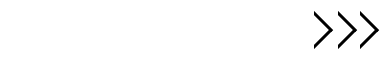
Thats an impressive list! thanks for putting it together. hittail is an interesting one which is used years ago. I assume they keep on collecting keywords and now must have a huge database which is very useful, post [not provided]
Thanks Nick! I’m glad you liked it – it took forever to write. Yeah, it look likes HitTail has evolved a bit since I first tried them out years ago.
Have used HitTail before and found it to me somewhat beneficial.
I am a PHP Developer. I have developed several keyword research tools that are available on my website http://www.alreadycoded.com/category/keyword-tools
Brain Please visit my website and mention my tools in your post if you like. Thanks
Thanks for sharing this – I will be updating this post soon and will add it.
I second Nick!
Brian it is real good hard work I can see. To contribute to your effort here is one more tool for keyword research that is worth mentioning
http://bit.ly/1Mx9xJx
Thanks for sharing this resource, I’ll add it next time I update the post.
Good stuff, Brian. I have to be honest that I hadn’t heard of most of these. Looks like I need to dedicate some time this weekend to nerd out and test them 🙂
Thanks Brian! I’m glad you like it – took forever to research and write this post. I’m going to have to dig a little deeper too into some of these 🙂
wow.. this is a totally useful list. Thank you Brian for your hardwork.
I need bookmark this url for future reference.
Thanks, Leo – glad you liked it! It was a lot of hard work, researching all those tools and there are some pretty unique ones on the list for sure.
Very detailed summary of all the tools,thanks! 🙂
Hi Shadab. Thanks for commenting – I’m glad you liked it!
Thank you for including Colibri! It’s a pleasure to be here 🙂
You’re welcome! I saw that you have launched recently and I’ll have to check out your platform features and update the description.
Awesome list! Nerdy Data looks super fun. Thanks for putting this list together. Looking forward to testing these tools.
Thanks Shannon! Nerdy Data is pretty cool and I think it will get even better as they continue to develop it.
Thanks for this list! This is awesome stuff. I suggest to add this Tool to your list as well (link removed). Thank you for your effort.
Thanks for stopping by. Thanks for sharing, but that doesn’t appear to be a keyword research tool.
Great amount of information you got posted here. This is a valuable resource of information for anyone looking to do keyword research. Have used several of the applications and tools provided on this list. Making use of any of these are of a great benefit.
Thanks Ty. It’s great that these companies came out with all these useful tools.
Hey Brian Lang,
Keyword Research is the very essential process on blogging. Wow really I don’t know there there are this much of tools available for keyword research.
Thank your for writing this post, keep writing like this..
Thanks a lot. I plan on writing more posts like this too.
I am doing blogging since 2012 for my blog I am using Google Keyword Tool which one gives exact related keywords and I suggest to use Google Keyword Tool.
Google keyword tool was replaced with Google keyword planner
Hi Brian,
Nice list you have put together here, a number of tools in there I’ve never even heard of, never mind used before!
Just got a little bit to add to your Market Samurai description which your readers may find useful though…
For a while now the software has been integrated with Majestic SEO which provides really good competition analysis data. I bought it years and years ago and still use it at least a couple of times a week purely for the competition analysis data it provides on the scraped keywords it generates.
I’ve covered it pretty extensively in my review of the software on my blog, feel free to include a link to it in your article if you like! 😛 (http://www.jamie-anderson.com/market-samurai-review)
All the best Brian,
Jamie.
Hi Jamie. I heard that they used Majestic at one point, but the latest post on their blog says they switched to Google Planner. So who knows – they haven’t updated their blog in 6 months. I think I’ll just leave it for now. Thanks for stopping by.
Long days I am using Google Adword keyword tool it shows amazing related keywords before I don’t heard these kind of tool after landing into your site I got some keyword research tool. Thanks for sharing…..
Welcome, glad you liked it.
I like the list. Thanks for sharing.
Welcome Vikram – thanks for stopping by
Wow Brian, the resource to end all resources on keyword research.
I need to try a few of them out.
I am doing ok with Keywordplanner, but perhaps there are better tools!
Which is your favourite? for simple keyword research with a free tool
thanks
ashley
Hi Ashley. I actually use Keyword Planner, although I do want to look into Jaxxy and Boostsuite which have free versions or free trials and also offer keyword volume info. There are still quite a few tools on here that I need to play around with.
What an effort, putting together a list like that.
Superb.
Thanks Phil – glad you liked it
Thank you very much for your beautiful list!
Welcome, Gian Luca – glad you found it useful!
Very great collection, Many keyword tools are not even i heard of.. It really take too much time to make research of.. superb!!! all the best Brian!!1
Thanks Sivani!
Brilliant list. Thanks for sharing Brian. What’s you Twitter handle? couldn’t find you.
Thanks Omar – I see you found me on Twitter also. Have a great day!
Thought you had a personal one as well. Have a great day as well Brian and I look forward for awesome resources.
sure a very nice list but who has the time to try them all? It would better and helpfull to add the most important pros and cons for each one of them
Thanks
Hey Brian – great list!
I’d say SEO Rank Monitor (seorankmonitor.com) would be a great add to the list as well… What do you think? 🙂
Hi Wilco – thanks for your suggestion. Does it have a keyword research tool integrated? If so, I’d be happy to add it.
Great list. This is very helpful. Google tools are really really good and it’s good to know that there are alternatives tools too.
Thanks – glad you found it useful.
thankyou this is great list for me, helpul and useful 🙂
Welcome!
Keyword Revealer is hands down the best tool for keyword research, glad to see it on the list..
There is a FREE option, it’s got the keyword difficulty score which is crucial to deciding where to put your efforts, as well as other data points on your competition.
Who ever made that tool did an awesome job!
Hi Brian, thanks for adding the price for paid tools. Could you make one more change. Keyword Revealer is now offering only three keywords searches per day for free. People have started loving it and now its time for Keyword Revealer to monetize it.
Updated – thanks for informing me of this change
Does anyone know whether Keyword Revealer uses Braod Search or Exact search ?
Quite a bunch of useful stuffs you’ve listed here. I recently came across a keyword suggestion tool that comes with an additional feature of generating interrogative questions http://sg.serpstat.com/ – and its free! Have you tried it?
Hi. Good find – Thanks for bringing this tool to my attention. I’ll be sure to add it when I update the post again.
Great list. This is very helpful.
Data doesn’t always mean numbers. Data is information. You need content performance information (Buzzumo), and customer acquisition data (Colibri.io), customer information (Kissmetrics), and other actionable information. Google Analytics alone just doesn’t cut it anymore.
Thank you, for lists Colibri.IO.
Welcome, Karol. There certainly are tools that provide analytics data beyond Google Analytics.
Thanks for the info and the suggest tool. Do you guys also have a strategy on which keywords to exclude in campaigns?
We just exclude the ones that aren’t relevant to our content.
You understand, many persons are hunting around for this information
Good work. But are there any comparison lists available which show the key differences between SEO tools?
Then we can make an informed decision.
Thanks
Not that I know of. Guess you just have to try a few and pick which one you like the best.
What a massive list of great tools 🙂 Even happier to see Mention.com among it.
Great post!
Thanks, Patricia!
Hi Brian,
Its interesting to have this long list of keyword research tools. Indeed, they are alternatives to Keyword Planner from Google.
I have used a couple in the past including Long Tail Pro, Market Samurai, WordTracker and the Moz Keyword Tool. These are excellent tools.
I cannot mention any again but any online marketer can access and try out one or two of these tools to improve their optimization!
Thanks for sharing this excellent post. Its worth bookmarking!
I left this above comment in kingged.com where this post was shared.
Thanks Sunday – glad you liked the post
Great round-up Brian. Thanks for visiting my site and pinging my via my vCita widget to let me know about this excellent resource. – Neil
Thanks Neil – glad you liked it!
Brian,
What a fantastic list – wow! I just started to sell on Amazon and am looking for a tool that will tell me how many searches are done each month/year for a particular product. I was told there is a tool called “Merchant Words” that will do this. Do you know of any others? Thanks very much and thanks for a great website here.
Hi Greg,
You might also want to check out Freshkey, which is an Amazon keyword suggestion tool. Also, feel free to search through the post for “Amazon” for a few other keyword suggestion tools that include Amazon.
Unfortunately I have read a few poor comments on their admin and support.
Good list. Something to get busy with next week.
Thanks a bunch.
Thanks Andreas!
Thank you for doing such great homework and for providing this information to your fellow marketing associates. I’m grateful!
Welcome, Barbara! Thanks for stopping by!
Awesome post,that is what I need,useful tools
Thanks,
Welcome, Sophie!
Great list. This is very helpful for me
Welcome, Sachin. Glad I could help!
What are your thoughts on Keywordxp?
Hi Nathan – I haven’t tried that one yet. Thanks for asking, I’ll be sure to research it and add it to the list next time I update it.
Nice
That’s a great sharing! I would like to add one more great keyword SEO tool. SERanking.com is not a great rank tracker, but it is a good keyword suggestion tool. It also helps to get a website audit analysis and monitor backlinks in search engines automaticaly.
Hi Irina. Thanks for letting me know about this tool – I’ll add it to the list on the next update.
This post is so cool and insightful! You really had done your homework to come up with this! It has answered most of my questions!
Thanks, Stanley!
Thank you this is great list for me, helpul and useful.
Welcome, Tally!
This is really the most complete article with keyword research tools outhere. Thanks so much for gathering all of this. It was really helpfull to complete my own tools!
Thanks one more time Brian!
Welcome, Nicolas – glad it was helpful!
thanks for your helpful info, i am a newbie in seo world. i think http://tools.seochat.com/tools/related-keywords-tool/ is a great tool to find out new keywords.
An amazing list I recently set up a site but screwed up badly with the keywords and am trying to recover the situation so hopefully I will get a few helpful tools from this lot
Many thanks
Thanks, Russ – glad you found it helpful!
Hi,
keywordsuggest.org is only a affiliate page, maybe you should remove it from the list ,
but many great tools are in your list, unfortunately they are often commercial
Thanks for letting me know. It appears that this tool has been shut down, so I removed it.
Hi Brian, Thanks for the post
Have you tried SeoStack.
It has more features and collects keywords from multiple different sources in one place.
Download it at http://www.seostack.net/
And let me know what you think.
I haven’t tried SEO Stack yet. Thanks for letting me know about it.
Free and Open source tool helping to find the long tail keywords http://keywords.zone
I think semrush is great for keyword research, you can get many keywords by analyzing similiar sites. saves a lots of time. what is your opinion on it?
Agreed – SEMRush is a popular tool and it also has other SEO features that go beyond keyword research.
Wow, @Brian thank you for compiling such a comprehensive keyword research tool list.
I am pretty familiar with Moz keyword difficulty tool but it has a daily limit of 200 keywords. It also takes sometime to actually get results and is pretty expensive.
I wonder if someone knows a comparable keyword difficulty checker that costs less?
Hi Tony. I haven’t played around with it much myself, but I heard KWFinder might be worth looking at for keyword difficulty.
I would love to know more bout KWFinder. Have you tried their paid plans? Is it worth investing in it because I am thinking of.
Hi Akshat. I have not tried it.
Great post, Brian. I found the new keyword planner to be really bad. I really perfer the old keyword research tool because it gave me insight. I wish they gave users the option to use the old or new keyword research tools. Ubersuggest seems really cool and I’ll definitely try that one out. Thanks for the keyword tool suggestions and have a great day!
Welcome, Anthony – glad you liked it!
Hi! Please add Topvisor.com Keyword Research Tools to your amazing compilation.
Thanks!
Will check it out – thanks!
Awesome. Many tools I have never see before. Thanks for the list.
Man, glad I came across this. I’ve been looking to compare different tools and thought I had a good grasp on everything that was out there. I have a broad idea about the SEO competition. I have tried quite a few but have not come across to one that seems to both give an accurate prediction and at the same time scalable. But I lean heavily on manual review (not real scalable, I know). But, once I have found a decent opportunity using a tool like SEMrush, I’ll run the query through Google and analyze the first page results by MOzbar domain authority. Not the most accurate metric, but a solid directional cue.
This post is such amazing! Most of them are really useful.. Thank you!
Keep with the good work…
Thank you, Vrushali!
Very useful list for finding keyword search. I was using only google. But these other tools are also friendly.
Thanks
Welcome, Gayatri. Glad you found it helpful.
k-meta.com – is pretty similar to SEMRush, but gives more info on free plan….
Indeed a great post about keyword research.
It is true that keyword research is the very 1st step to target the right traffic from search engines like Google. I have seen so many people who never does keyword research and always keep themselves busy in writing articles on different different random keywords which is not good.
If We really want to get potential traffic which can converts easily then we must have to target the right keyword.
For a productive work, every expert suggest to target long tail keywords with having low competition. Because long tail keywords with low competition are easily to rank rather than short tail high competitive keywords.
I always use Google Keyword Planner to check the keyword search volume and Long Tail Pro for keyword competition score. I am glad that You have covered such an indepth article on keyword research.
Thanks for sharing it with us. 😀
Welcome, John – happy to help!
Hey BRIAN !
Have you checked our keyword research tool ? http://keywordshitterpro.com/ ? Will be a great addition to your list (this article) .
Thanks.
I took a quick look, just been busy lately.
Lovely post.
Just one point: why we need Answerthepublic if we have free search suggestion from sg.serpstat.com, which is way bigger in dbs?
Hi guys, great article. I’ve been using KWFinder for some time and it’s my favourite tools as it has many other useful metrics and stuff 🙂
Backlinks from high PR pages boosts our organic traffic to some extent. I have personally experienced it for one of site. But the PR should be high and should not be spammer.
Hi Galen. High authority backlinks certainly help, especially when combined with good on page optimization.
Hey Brian,
I just developed a new (unique) free keyword research tool, and was wondering if you’d mind giving it a quick go?
It’s the only tool that extracts keywords from Reddit. I think it’s a great way to really get inside the heads of your audience when doing initial research.
If you’d like to give it a look, it’s called Keyworddit (just add “.com” to the end).
Hi Dale! Very cool tool idea, I’ll definitely be checking it out. Sounds like a great way to dig into some specific niches to find keyword ideas.
Thanks Brian for listing up the tools!
Another recently launched free one is Twinword Ideas. It gives LSI and long-tails with search volume and competition, so it is great for blogging.
Hi Ashton – thanks for bringing this tool to my attention! I’ll check it out.
I agree with you that keyword analyze is very important for us and also being a part of our search engine optimization and internet marketing process. But Recently the Google Keyword Planner is not shows the exact search volume anymore (they give us a range number as the result), what I want to ask here is : Do you know some other tools or websites to give us the exact search volume?
Keyword volume was never completely accurate anyway, so I wouldn’t obsess over it too much. But try keywordtool.io or SERP’s keyword tool.
Hi,
i have been tested All Tools they Are Awesome but i am going to share one more tool that you can add in your list that one also helps lots of people to search their keyword With Cpc Search Voloum and Etc
http://seotoolnetwork.com/keyword-planner-tool
here is the link
Great list. This is very helpful. Google tools are really really good and it’s good to know that there are alternatives tools too..
Thanks, Brian. Great structured and useful overview. In our team we also create internal instrument for keyword research tools – kparser.com
We are highlight such advantages:
-There are no unnecessary functions.
-One of the biggest list of parsing sources (also include Yahoo, Baidu, Twitter, Duckduckgo, Yandex).
-One of the biggest list of countries and languages for targeting.
-Opportunity to use negative keywords.
-Great deepness of parsing and as a result – the biggest list of long-tail suggestions.
-Opportunity to use alphabets, numbers, questions, prepositions in parsing.
-Great opportunities in sorting and filtering.
-Search volume and CPC in Adwords are including in tool.
-Possibility to download all results.
-Easy usability.
-Free
So, I hope you try it and add it to your overview. It tool can be useful for a lot of seo and ppc masters.
Hi Ivan – thanks for bringing my attention to this tool! I’ll check it out.
Thanks for this useful article on keyword research tools. I use “Market Samurai” free version.
Once again thanks for this article.
Welcome, Pranav!
Great useful post thanks for sharing article for Keyword research
Welcome!
thanks for sharing great information about Keyword Research Tools this article is very helpful.Recently I am using Google Keyword Planner.
Welcome, Timmy! Google Planner is still the most popular option.
this useful article on keyword research tools.
This post is so cool and insightful!
thank you
Such useful tips! Thanks for sharing!
impressive article.Good work
Thanks Rajkumar!
Thanks for listing the tools. I was looking for the alternatives.
Welcome, Ritik – glad you found it useful!
Thanks for sharing the information
Great list. I am not aware of some of the tools listed here. Thanks for the writing and share,
Great list very useful for me.
Keyword research is one of, if not THE most valuable, things you should do when thinking about doing any SEO. An entire SEO campaign based off on keywords that have been incorrectly chosen would be heaps of work to have to redo, and not to mention tons of content you would have to rewrite. It’s especially important nowadays considering the structure of Google’s most recent algorithm which looks into how deep your content goes on the subject and how much of a industry expert you are.
Certainly! A lot of people have blown off keyword research since Google’s tools don’t make it easy to do any more, but it’s still valuable.
Thanks for the great listing…. I am using some of them and they are very useful for me.