Blogging and content marketing are becoming increasingly important for promoting businesses online. Setting up content for effective social sharing can greatly increase the viral nature of content distribution and get you more visitors for each article you write.
In this article, I want to talk about how I accidentally increased social sharing for a blog post on my blog. The post was title 101+ Source for Blog Content Ideas and I was using email outreach to let people know about the post since it was a new blog.
About half way through my email outreach campaign, I made some adjustments to the post to make it more sharable. One of the things that I did was add a text based image to the top of the post, which basically contained the title of the post and some graphic elements.
The post was published in July of 2013 and since then has received 52 Pinterest shares. And this is on a new blog with little previous exposure. The Pinterest sharing on this post accounts for nearly half of the social shares on this post – which was a surprise since I was mostly trying to generate sharing through Twitter.
Why Pinterest?
As Pinterest is one of the newer social media channels, a lot of people still haven’t used it to promote their business. However, there are a few reasons that you should seriously consider incorporating Pinterest into your online marketing.
1. Pinterest users are more likely to be ready to buy – A recent study showed that Pinterest users spent a little more than twice as much as customers from other social media channels. One reason for this is that a lot of people search on Pinterest for inspiration and ideas for things that they are looking to purchase.
2. Less Time Commitment – It takes less time to manage and grow a Pinterest channel than other social media channels for a few reasons. When I first added the graphic to the blog post, it got around 18 shares initially. The number of pins usually increases as people continue to repin the content. Your content can continue to spread long after the day someone initially pins it.
3. Increase “Sharability” – With Pinterest, it is easy to share content. People that actively use Pinterest will have the share button on their web browser bar. In contrast to Twitter and Facebook sharing where people have to copy and paste the link in, or install something like Buffer App to simplify the process.
Creating visual content also can increase the likelihood of someone clicking through and visiting your site. It’s a different way to present your material and engage potential visitors.
Pinterest and SEO
There’s some ongoing debate about whether or not Pinterest helps with SEO. Last I heard, links from pinning images were nofollow and we should assume that they will remain that way. The real value in Pinterest though is audience building and exposure. Real SEO is all about building a real audience, because real people create natural links.
A Simple Free Tool to Make Your Content Pinnable
There are many tools that you can use to easily create a blog post image and you can find them by searching online. One such tool is Pinstamatic.com.
With Pinstamatic, when you visit their home page, you can click on the icons at the top to create quotes, map graphics, and more. Then download the image to your site and insert it on top of your blog post.
With the free tools available online, not having graphic design skills or money to hire a designer is no longer an excuse. Creating a simple image for your blog post is now free and easy. Here are some other free tools that you should play around with:
Pic Monkey – Pic Monkey provides an easy to use interface where you can create your own images and it’s completely free.
GIMP – If you don’t want to spend money on Photoshop, then download GIMP. Although it’s not quite as powerful, it’s still pretty good and it’s free.
Other Tips and Considerations
To increase Pinterest sharing, you should also be sure to include the Pinterest sharing bookmark on each post. A lot of bloggers only use Twitter and Facebook, or just the platforms that they are active on. But especially if you are adding any kind of visual content, then be sure to add Pinterest sharing too.
Adding a visual image helps a lot with social sharing, especially Pinterest. The design makes the post look more professional too and creates a good impression on visitors. Keep in mind that most bloggers are writers and don’t usually take the time to work on the design aspects of blogging, which gives you an opportunity to stand out.
After I published 101+ Sources for Content Ideas, I created a new post explaining how I was able to get a good number of social shares to the post, even though it was a new blog. If you look at that post, you will see that it only has one Pinterest share, even though it was shared often on Twitter and on other channels. Most likely, the reason was because I didn’t a header image to this post.
People are already on Pinterest bookmarking content they like and the user base is continuing to grow fast. Make it easy for them to pin your content by putting a blog title image at the top of your posts.
By the way, I’m super proud of myself for creating the header image at the top of this post. I’m not a graphic designer, but I did it in under an hour in Photoshop (could probably have done it quicker if I didn’t have to Google some instructions).
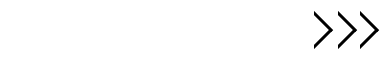

Hi Brian,
Nice write and thanks for sharing this. I don’t really use Pinterest but certainly guess I got to start using it. Haha!
Thanks for sharing and appreciate the write mate.
~Reginald
Thanks Reginald. Even a lot of top bloggers aren’t using Pinterest yet, but it’s growing fast and some bloggers and websites have been having a lot of success with it. It’s definitely one channel I’m planning on focusing more time on next year.