 Conducting surveys is a great way to get valuable information from people. Survey data can be used to write compelling articles, gain a better understanding of your customer’s needs, or even predict outcomes of campaigns.
Conducting surveys is a great way to get valuable information from people. Survey data can be used to write compelling articles, gain a better understanding of your customer’s needs, or even predict outcomes of campaigns.
A couple of the things that prevent people from conducting surveys are lack of access to a sizeable audience, being unfamiliar with the technology, and cost. One tool that makes conducting surveys inexpensive and easy is Google’s Consumer Surveys.
What It Does
Google Surveys allow people to either survey their own website audience or survey a targeted audience from other sites on the Internet. Surveying your own audience can cost as little as one cent per question for custom questions or free for default questions.
If you don’t have your own audience, then you can get participants from Google’s network of participating websites. The cost per question ranges from $0.10 to $3.50, which can make it relatively inexpensive to run a survey. One question surveys are cheap, at only $0.10 per question, but it goes up to $1.10 and higher per question if you ask 2 or more questions.
There’s also a custom survey feature that starts at $2,000, which is most likely targeted towards enterprise level users.
You can have up to ten questions or pay more for additional questions. Results can be available in less than 24 hours. The survey tool provides a variety of question formats, some where you can upload your own images. You can even ask open ended questions where the user can type in their answer.
Filtering
You can filter by age, gender and demographics or you can have a multiple choice screen question. For the screening question, the participant must pick one of the answers that you flag to participate in the survey. For example:
Do you smoke?
– No
– Occasionally
– Often
You can choose to only survey people who don’t smoke if you want. Or you can choose people who either smoke occasionally or often. It’s your choice.
Of course you can also just survey the general population if you want and not use the filters.
Completing the Setup
To complete the survey setup, just follow the prompts. Enter in the survey choices, upload any images, then click the “Continue” button.
When you are done, enter the responses per question, i.e., the number of responses that you want and click the “Buy Now” button. The default is 500 responses, which is the minimum number of people you should survey if you want a statistically valid survey result.
Once you are done, your account will be charged and Google will send you the results when ready.
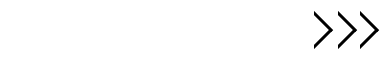

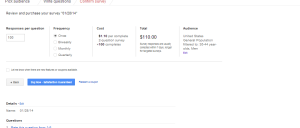
Awesome article. Thank you very much.